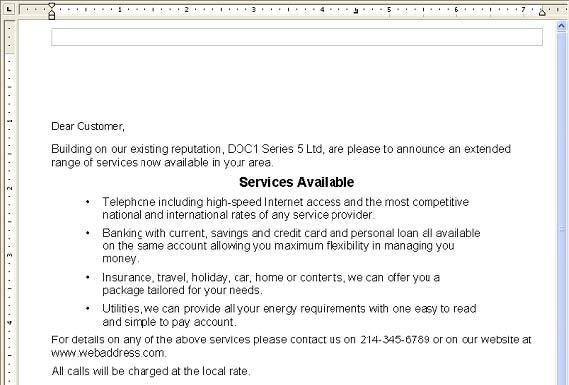Series 5 Basic Class - Self-Paced Modules
Series 5 Basic Class - Self-Paced Modules
RTF Import
Why import rtf files?
It is possible to include RTF content that was created outside of Series 5 directly into your
application. The formatting of the RTF such as text, fonts, colors, tabs and justification are
included when it is imported. In addition, if the RTF has tables it will also be imported into your
application.
If the contents of a letter has already been created and saved as *.rtf files, you can just import the text, thereby saving time.
- Create a new, blank document.
- Click in the document and you will see a blinking cursor at the top left of the page.
- Type Dear Customer, .
- From the main menu select Insert/ Presentation Objects/ RTF.
- Navigate to the folder that contains the resources you were given for your online DOC1 Basic class.
- Select Offer.rtf.
- Click Open.